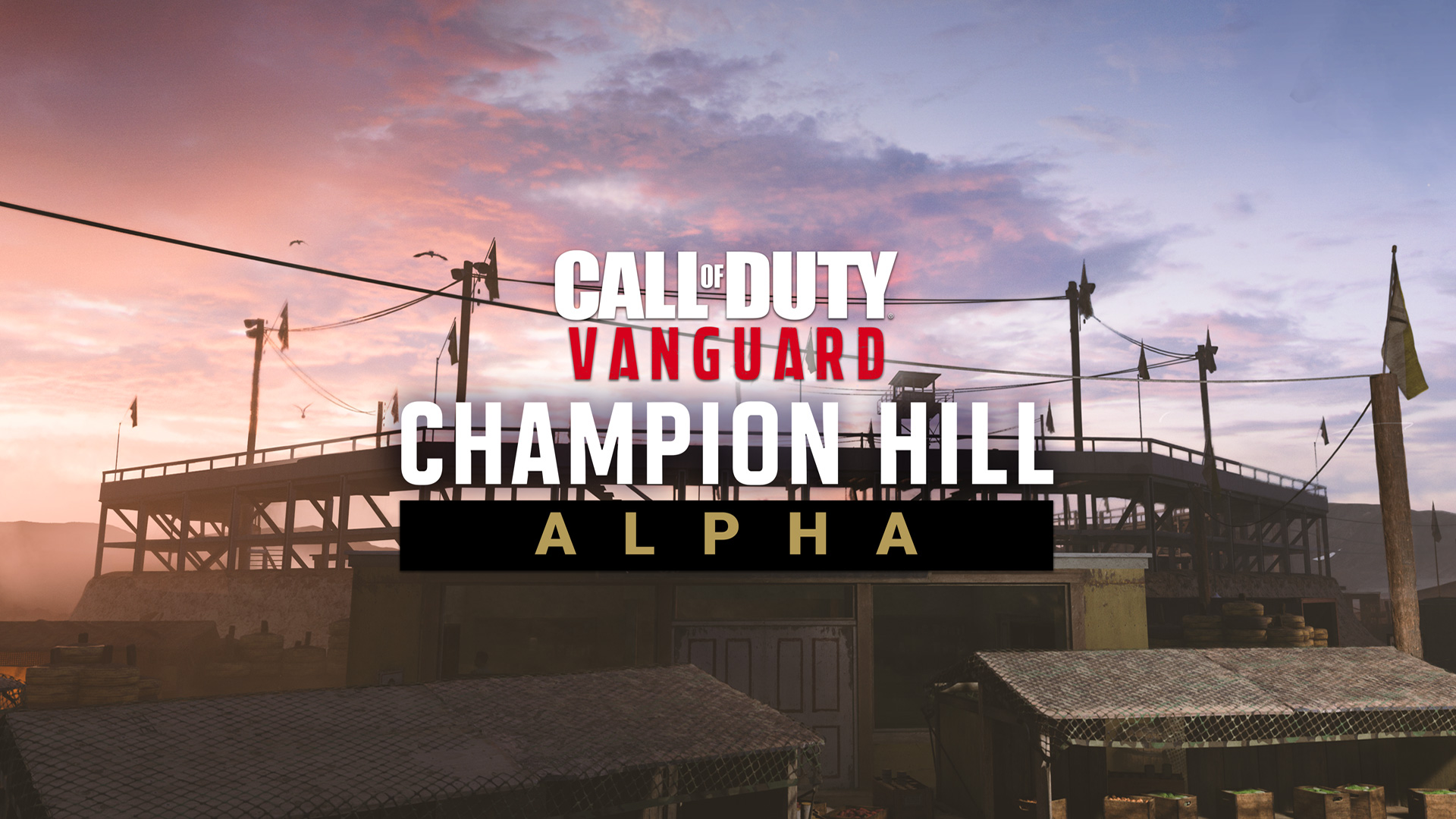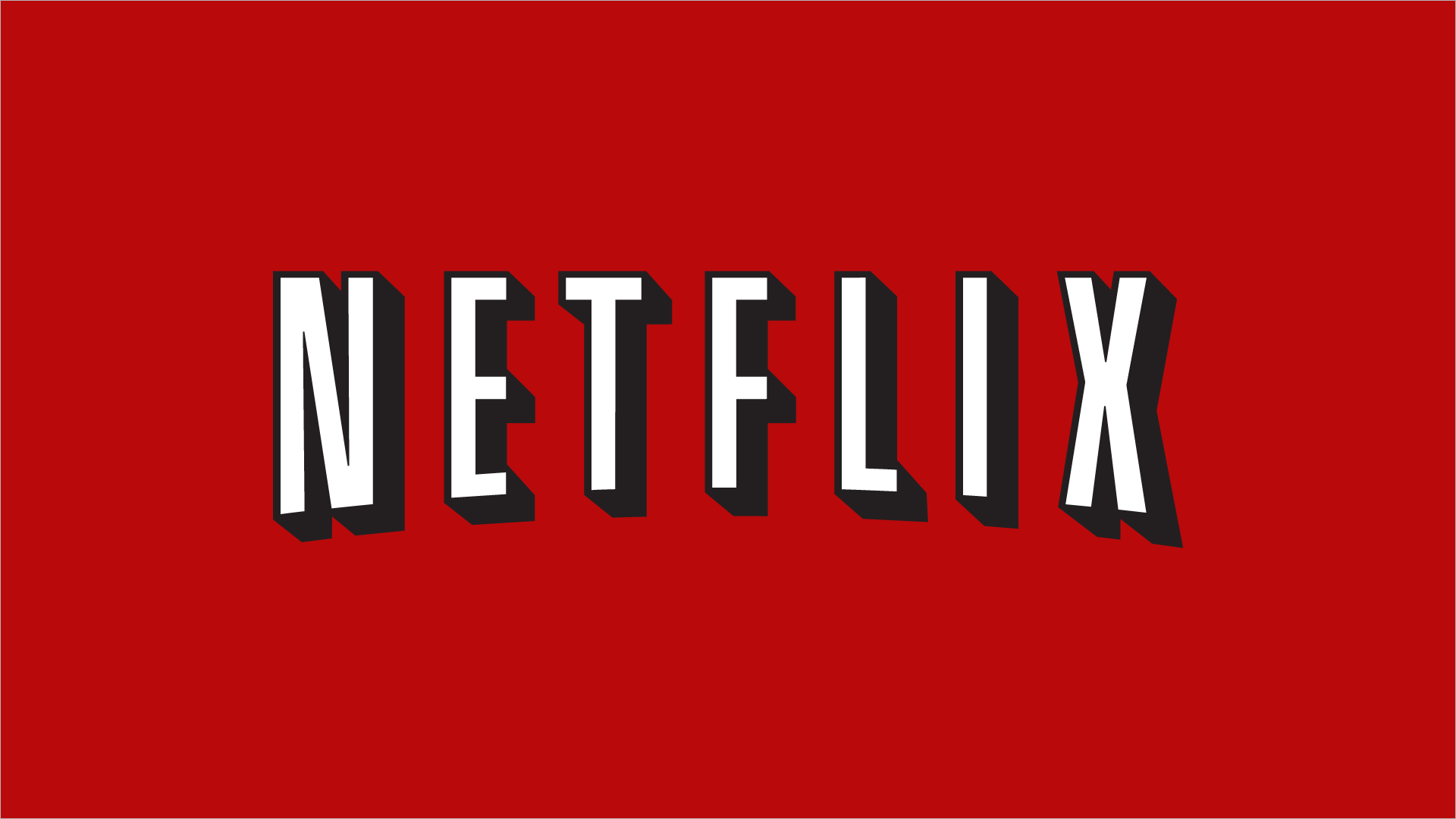How To Upgrade Your Purchased PS4 Games To PS5 Games
There are many games that are set to be released on both the current-gen and next-gen consoles. Some developers are allowing their customers to upgrade their games to the next-gen console version at no extra cost, whilst others are charging amount to make the upgrade possible. Just recently, Sony have confirmed how PlayStation 5 users will be able to make their upgrades and, fortunately, it is as simple as you would expect it to be.
First off, it must be mentioned that to upgrade a disc game, you will need the PlayStation 5 console with the disc drive, however, digital games can be upgraded on either console (disc edition & digital edition). Also, you will need to be sure the game you are wanting to upgrade is eligible to be upgraded to a PS5 game.
Upgrading A Disc Game:
- Sign into your PlayStation account.
- Insert the game’s PS4 disc.
- Go to the game hub.
- Select the option to upgrade (may be free or a cost).
- Select the option to download.
- Once downloaded, you can then play the game on your PS5 (the PS4 disc must be inserted each time you play).
Upgrading A Digital Game:
- Sign into your PlayStation account.
- Find the game in the PlayStation Store.
- Go to the game hub.
- Select the option to upgrade (may be free or a cost).
- Select the option to download.
- Once downloaded, you can then play the game on your PS5.