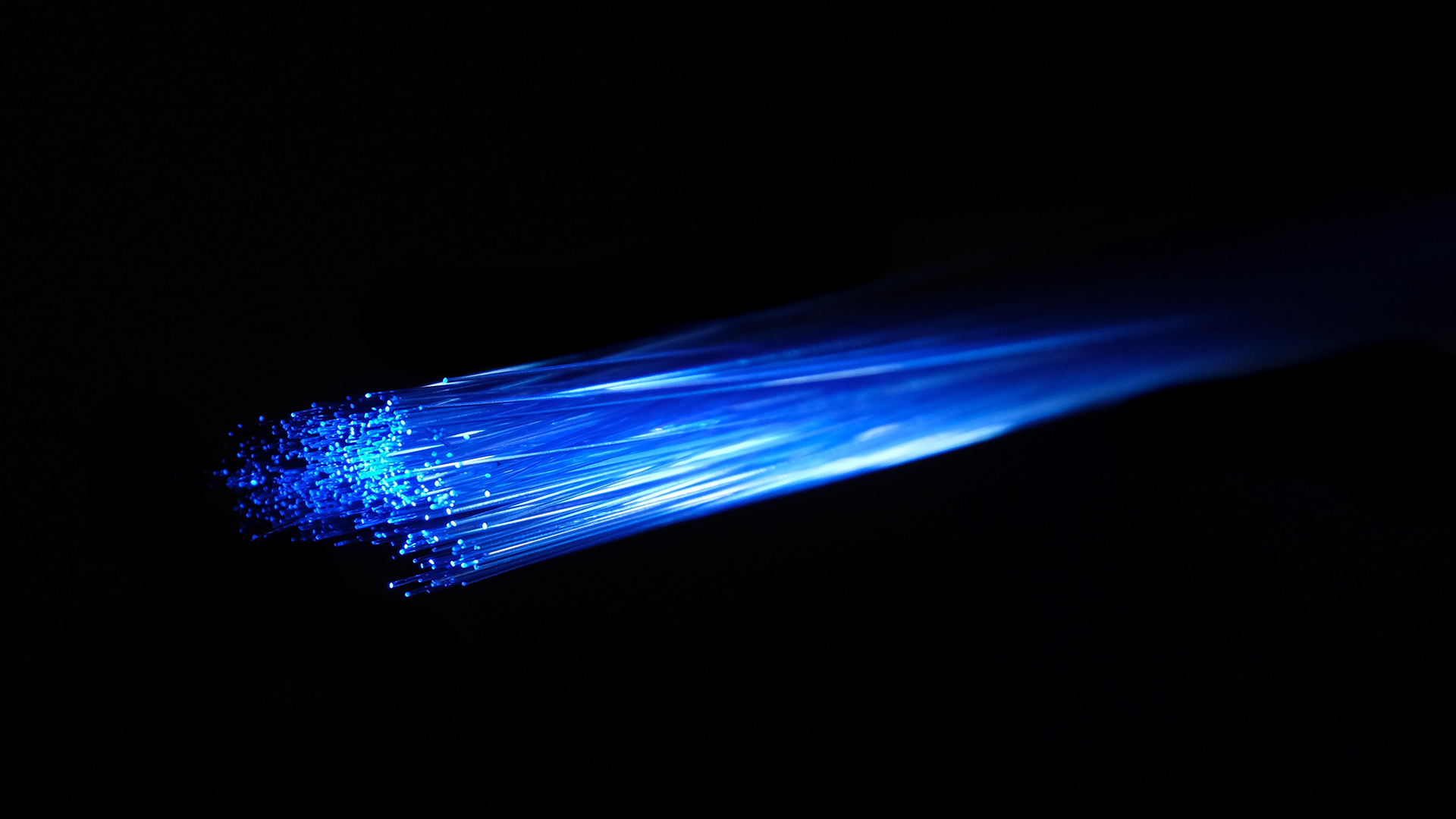
Are You A Parent Suffering From Slow Internet When Working From Home?
In the past year, there are more people working from home than ever before. Alongside adults working from home, most children are also having to attend online lessons and complete school work from home too. One thing that you can’t afford when working from home is slow internet, however, many parents are struggling from a slow connection.
Why Is My Internet Being Slow?
If you are a parent working from home, then the most common reason as to why you are suffering from slow internet is because you are sharing your internet connection with others. In most cases, parents are working from home whilst their children are gaming on their Xbox/PlayStation/PC or streaming content on YouTube/Netflix. Gaming and downloading/streaming content puts a heavy strain on the internet usage which slows your internet down.
Ultimately, when there are multiple users on the same connection it causes the internet speeds to slow down as the broadband is being shared across multiple devices. The best analogy to use is cars traveling along a motorway. The more users (cars) on the connection (the motorway), the more traffic and congestion there will be, slowing the speeds down.
How Can I Fix My Slow Internet When Working From Home?
Regarding the above, the best solution is to install a second broadband line into your home. By installing a second broadband line into your home, you can continue to use your current internet service for working from home, and the new line provided by Gaming Broadband can be used by your children for their gaming.
As they are two completely separate lines, you are no longer sharing the same connection meaning that you should no longer have slow broadband. Referring back to the motorway analogy above, there would now be two motorways for the cars, reducing congestion and traffic. This would mean that you need two routers in your home.
Furthermore, here at Gaming Broadband, we are an internet service provider, dedicated to providing gamers with ultrafast, reliable broadband. Our network carriers utilise peering arrangements with some of the major UK gaming companies which results in lower latency when connecting to these servers. Therefore, when your children use the new connection that is provided by us, they may very well see a significant improvement to their connection when gaming too.
How Do I Install A Second Broadband Line Into My Home?
To install a second broadband line into your home, you will need to use the Gaming Broadband availability checker. Upon using the checker you will see the option for our ‘Fibre +’ or ‘GFast +’ plans. These plans involve a SoGEA line being installed into your home, as a second broadband line.
Once the order has been placed for an install, we will organise with BT Openreach for an engineer to visit your home and complete the install. Installs usually take 10 working days, however, in certain circumstances, it may take longer.
After the install is completed, you will need to configure your second router using the credentials we provide you during the ordering process. Once the router is configured, the service will be ready to go live and you can enjoy faster internet once again.





